
 |
|
#1
|
|||
|
|||
|
How do you guys multi-table with 3, 5, 7 tables?! I just tried it for the first time with just 3 tables. I just got dealt AKs in one of my limit games and tried to raise, but then the screen for my NL game popped up right when I had my mouse over the raise button and about to click! It made me call an all-in with a damn 63 offsuit!!! Dammit!! I lost 90% of my stack! [img]/images/graemlins/mad.gif[/img] [img]/images/graemlins/mad.gif[/img]
|
|
#2
|
|||
|
|||
|
play the same kind of game, ie all limit holdem or all NL etc, that way u dont get confused
|
|
#3
|
|||
|
|||
|
BBV?
|
|
#4
|
|||
|
|||
|
Get a better monitor
|
|
#5
|
|||
|
|||
|
haha, your NL game popped up over your limit game?
1. stop playing limit, it's dumb. 2. get a monitor with a high enough resolution to fit all your tables. 3. get partyplanner (see the software forum). 4. stop calling all ins with 63o. 63s is another story. |
|
#6
|
|||
|
|||
|
I didn't get confused, when the screen popped over the limit game screen, the button for call on the NL game was placed EXACTLY on the same spot of the screen where the raise button was, and I couldn't stop my finger from finishing the clicking. Somehow in the 1/2 second between the time it took for my finger to finish clicking the mouse, that table popped up over the one I wanted to raise on. [img]/images/graemlins/frown.gif[/img] Oh well, it was micro NL and I only lost like $10.
|
|
#7
|
|||
|
|||
|
First off, I use three monitors and only play 6 tables.... so I have 2 tables per monitor. I don't have the best eyesight so the larger sizes are EV+ for me. Secondly, it only took me a bad-click-buyin to learn to offset the two tables so NONE of the buttons align when the behind the scene game pops up.
With the new resizeable tables just about everywhere, one monitor will do. Just adjust size and make sure none of the buttons align. You can thank me later.... now go win that buyin back. |
|
#8
|
|||
|
|||
|
While tables may overlap always make sure buttons do not!
If possible, set the software so tables don't pop (this is an option on some sites like OnGame/PokerRoom) automatically or use a utility to prevent it (ie: TweakUI, Multi-table helper) |
|
#9
|
|||
|
|||
|
Blah blah blah, I don't know how to multitable so I'll whine about my ineptitude in SSNL. Blah blah blah. Read posting guidelines, etc.
|
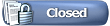 |
|
|