
 |
|
|||||||
| View Poll Results: Who has the long term edge? Ivey v. aba (NLHU) | |||
| Ivey |
|
34 | 30.09% |
| aba |
|
42 | 37.17% |
| BBV |
|
37 | 32.74% |
| Voters: 113. You may not vote on this poll | |||
 |
|
|
Thread Tools | Display Modes |
|
#1961
|
|||
|
|||
|
yeah, think it was the way it was uploaded. also, i screwed up my psd and flattened the layers:S ill do it over, then post the link to it.
thanks again! |
|
#1962
|
|||
|
|||
|
i just went back and read dwarrior's instructions for transparencies and have something for you to try if you're interested.
select the area(s) you want to be transparent on your cards. go to the 'channels' tab next to layers. create a new channel. it should by default name itself 'alpha'. keep the defaults. it will show a red fill and some other stuff. fill the selected area on the new alpha channel solid black. that area is now transparent. you don't have to clear anything off the actual 'layer'. this channel will stay in the file after you save/resave it. you can resize all you want. it will resize with the image. although it might alias weird and you'll get some odd edges. i think it's better to resize in another file and paste it in so the transparency stays clean. if you set up a blank template for each card size, each with only an alpha channel, all you have to do is copy/paste your final png image in and it's done. or keep it in your base psd/master file. once flattened and saved it's done. it can also do partial transparency. if you want something to be 50% opaque, just fill it 50% gray rather than solid black. hope it saves you some time. i tried to find a more visual tutorial but didn't find much. this one isn't great but was better than most. alpha tutorial here's a partial pshop screenshot. 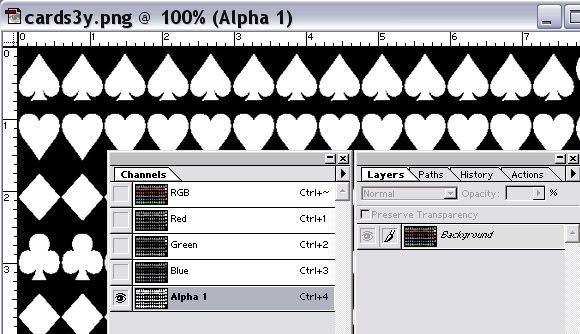 edit: i'm using ps5 for windows. not sure why the tutorial says you need ps7. |
|
#1963
|
|||
|
|||
|
Who can give me LIVE support when doing the Mod, via Skype... It seems that i´m too dumb.
Pls skype me: stereodeluxe508 I´d appreciate any help. I tried so far, but there are always mistakes in my skin.. |
|
#1964
|
|||
|
|||
|
man those flop turn river cards are so slick, we need to all ban toghther and buy them out.
|
|
#1965
|
|||
|
|||
|
[ QUOTE ]
Who can give me LIVE support when doing the Mod, via Skype... It seems that i´m too dumb. Pls skype me: stereodeluxe508 I´d appreciate any help. I tried so far, but there are always mistakes in my skin.. [/ QUOTE ] What are you trying to MOD? Just swapping tables/cards? Try this Starter Package that I made - FT Table Mod - Starter Package. I have MSN, but not Skype, if you still need some real time chat help. @ IWannaWon - So if I had a Alpha CHaqnnel in my cards3.psd file, I could resize and save as cards0.png. Then resize the PSD again, and save as cards1.png, without ever having to close the PSD file? I could make all of PNG's using the same PSD file, without having to re-size everything from the cards3.png? I will give that tutorial a thorough read (just skimmed it so far), and I will refer back to it, when I am working on my next deck (12.10-6 row). |
|
#1966
|
|||
|
|||
|
[ QUOTE ]
So if I had a Alpha CHaqnnel in my cards3.psd file, I could resize and save as cards0.png. Then resize the PSD again, and save as cards1.png, without ever having to close the PSD file? I could make all of PNG's using the same PSD file, without having to re-size everything from the cards3.png? I will give that tutorial a thorough read (just skimmed it so far), and I will refer back to it, when I am working on my next deck (12.10-6 row). [/ QUOTE ] in theory yes, but as images resize, they resample and pixels blend. some pixels that you have set to be black (transparent in alpha) would turn grey as they blend with the white ones. it would probably need some cleanup. it would most likely be faster to have one master opacity file per card size. when you make a design, flatten it and copy it to the file with the alpha channel. then resize the original to a new card size and then copy that to a different master file for that size's alpha channel. hope that made sense. although, i just opened some of the files i posted from home here at work. my alpha channel was flattened with the image. we have photoshop cs here. i have an old version 5 at home and it keeps it intact. i can edit it directly in the png file. i don't like this new way at all. it's another reason to keep it in a seperate file. once you have each file done once, you shouldn't ever have to do it again as long as the size of the cards don't change. if i figure out a way to keep the alpha channel intact after the file is saved/reopened in the newer pshop versions i'll post again. |
|
#1967
|
|||
|
|||
|
[ QUOTE ]
if i figure out a way to keep the alpha channel intact after the file is saved/reopened in the newer pshop versions i'll post again. [/ QUOTE ] depending on your version, you might just have to experiment a bit. from what i've read online, adobe changed direction after v5.5 on how it handles transparencies in png files. i'm not sure if alpha channels will even work anymore. apparently they've geared it more towards web images assuming that matched the rest of our needs. it seems you can't even set the image mode to be 24/32 bit, you have to do a 'save for web' to get the option. i guess fortunately i won't be doing any modding at work so it doesn't affect me (yet). i imagine you've gotten pretty fast at it by now so maybe it isn't a big deal. i saw a reference to a 'superpng' plugin that supposedly makes things better but i've never used it. sorry if i got your hopes up and this doesn't pan out. |
|
#1968
|
|||
|
|||
|
foz, any luck on that world peace thing?
countless lives are being lost as we speak - no pressure man [img]/images/graemlins/shocked.gif[/img] |
|
#1969
|
|||
|
|||
|
Forget world peace, can't you do something about my win rate?
|
|
#1970
|
|||
|
|||
|
just redid and uploaded the psd file. heres the link.
Linky it seems the problem of cards disappearing when the tables get too big (cards6, i guess) is gone, but the 'misaligned' cards at a certain size (im thinking its cards2) is still there. really confused as to what this could be:S. thanks again for all your help! |
 |
|
|