
 |
|
#1
|
|||
|
|||
|
Subject pretty much says it all, I have a ~3 year old computer, not sure what motherboard. I've looked inside my case through the window and can't really tell, is there a way to check on my mobo specs or something or do I really just need to open it up and look for the right port?
|
|
#2
|
|||
|
|||
|
Well if you know what kind of motherboard you have you can probably find it somewhere and see what kind of storage device connection it has. It will probably be easier to just open the case. You most likely don't have a SATA drive if your computer is three years old. Open the computer up, if the hard drive is connected to the motherboard by a thin probably blue wire then you have a SATA drive. If you see a very wide wire, probably grey or black, you don't have a SATA drive.
|
|
#3
|
|||
|
|||
|
Open up My Computer. Right click on the drive, click properties. Click on the Hardware tab.
Under device properties it will tell you if it's on the IDE channel, or an ATA channel. |
|
#4
|
|||
|
|||
|
[ QUOTE ]
Open up My Computer. Right click on the drive, click properties. Click on the Hardware tab. Under device properties it will tell you if it's on the IDE channel, or an ATA channel. [/ QUOTE ] Hmm. That doesn't work on my computer. |
|
#5
|
|||
|
|||
|
Yeah, you might be right.
My home computer has SATA and says "Location 0 (Primary ATA Channel)" My work computer is IDE and says "Location 1" Not sure if all ata drives will say ATA in the location or not. Probably best to crack the case and check the cable/connector. If it's about as wide as a single finger -- ATA. If it's 3 or 4 fingers wide -- IDE. |
|
#6
|
|||
|
|||
|
IDE is another name for ATA. Don't confuse ATA with Serial ATA (and yes, Windows says some confusing things about it--my parallel ATA drive is on an IDE controller that Windows refers to as a SCSI controller because it has a vendor-supplied driver instead of using the standard Win2k IDE driver).
Anyway, the best solution is to open it up and look for the connectors. As mentioned, ATA connectors are a couple of inches long and have two rows of pins. Serial ATA connectors have a small plug about as long as a finger is wide. |
|
#7
|
|||
|
|||
|
[ QUOTE ]
Anyway, the best solution is to open it up and look for the connectors. As mentioned, ATA connectors are a couple of inches long and have two rows of pins. Serial ATA connectors have a small plug about as long as a finger is wide. [/ QUOTE ] for the truly computer incompetent, could you be more descriptive on what we should look for? where are the cables running to and from? (somewhere on the motherboard to ?) also while im at it ill ask a another question, i have been considering getting an external harddrive. i like the idea that i can back up all of my important data in case of a crash. it seems i wouldnt have this benefit from an internal one. do i understand this correctly? |
|
#8
|
|||
|
|||
|
look at the connectors on the hard drive. there should be two of them: one fore power and one that connects to the motherboard. look at the one that connects to the motherboard. if the end that connects to either the motherboard or the hard drive is about 1 inch wide it is sata, if its about 2.5 inches wide it is ide.
actually google works new style IDE cable:  old style IDE: 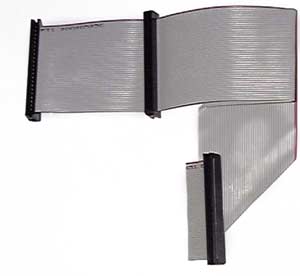 SATA: 
|
|
#9
|
|||
|
|||
|
[ QUOTE ]
also while im at it ill ask a another question, i have been considering getting an external harddrive. i like the idea that i can back up all of my important data in case of a crash. it seems i wouldnt have this benefit from an internal one. do i understand this correctly? [/ QUOTE ] Not exactly. There isn't really a difference between internal and external. Caveat is that some externals have a button on them that you can push whenever you want to backup. But the button is just initiating software to do the task, which can also be done easily with internal. You'd just click the mouse instead of push the button. Or you just schedule it to backup at regular intervals, and you never have to do anything. |
|
#10
|
|||
|
|||
|
Actually this is what an SATA hard drive cable looks like

|
 |
|
|