
 |
|
#1
|
|||
|
|||
|
TT has asked me to put together a public service post on how to best search the 2+2 forums. The Search function has its drawbacks, but there are things you can do to get better results.
The Easiest Way to Get Better Results from Search Using the default options, search results use too small a window of time, and grab too many results (including multiple hits for the same thread). That behavior is easy to change.  1. Change the search terms to use <font color="red">subject</font> only, do not search the subject and body. This emphasizes threads that focus on what you want rather than any post that just happens to include the term. 2. Add <font color="red">-re:</font> to the search terms and use a <font color="red">+</font> in front or each of your search terms The minus sign means "don't give me results that have this term." Eliminating re: means that you will only get a result for the first post in a thread, removing the annoying multiple hits from the same thread. Once you do this, you must use a plus sign to make sure the result includes the terms you want. Otherwise the search will just return everything that does not include the re: in the subject line. Be sure to use the colon at the end of re to make sure that you don't remove terms that simply start with re. For instance, +tipping -re without the colon would not return a subject of Tipping in restaurants while +tipping -re: would. 3. Expand the date range beyond 1 week Don't always use 4 years, but you can easily search a 6 month or 1 year time frame, especially if you search the subject only and restrict to one forum. 4. Make use of preview The preview is not great. Rather than giving the snippet of the post that matches your search term, it just shows the first chunk of text from the post. Still, this can help you decide what search result is worth clicking through. Make Better Posts for Better Search Results Since subject searches make for better results, you can see how it is important to make good subject lines when you post. Good subject lines include keywords that people will likely search for later. For instance, for trip reports, mention the city and possibly specific spots. The subject lines of Trip Report: Potawatomi Bingo Casino (Milwaukee) and Foxwoods 75/150 Taking A Shot Trip Report are better than 5 day trip report (in stages). More specific subjects are not just good for later search results, they also make for better posts in the first place. SO think about your subject line when posting. Other Search Tips 1. Match whole words only If you are looking for strip and want to eliminate matches for strippers then you can use quotes and whitespace in your search term. Using that same example " strip " matches best central strip room? but ignores my girlfriend wants to be a stripper. Note that you need the quotes and the leading and trailing space in order to specify a full word match. 2. Use Google Instead If you include site:forumserver.twoplustwo.com in a Google search, you will restrict the search to the 2+2 forums. In fact there is a search plugin to add this to Firefox search window. You can find the Google 2+2 search here. |
|
#2
|
|||
|
|||
|
[ QUOTE ]
TT has asked me to put together a public service post on how to best search the 2+2 forums. [/ QUOTE ] For this I nominate TT mod of the year. And for your work and post I nominate you poster of the year. Good job. Thanks to both of you. |
|
#3
|
|||
|
|||
|
Making Archive Search Easier
There is an archive of posts that have not been updated since December 31, 2005. You can search the archives also. In addition to the search problems you know from the active site, the archive search has the added problem of date range. The date range is required and that is not very easy to work with, because you need to put in a start and stop range for the date, in terms of weeks or days ago, and you need to figure out how long ago Dec 31, 2005 was. Here is a bookmarklet to specify date ranges for searching the 2+2 archives: <font class="small">Code:</font><hr /><pre> javascript  function() {maxDays=120; archDate=new Date(2006,00,01); function() {maxDays=120; archDate=new Date(2006,00,01);today=new Date(); var interval=parseInt(prompt("What " + maxDays + " day interval?\n(1 starts back from " + (archDate.getMonth()+1) +"/" + (archDate.getDate()+1) +"/" + (archDate.getYear()+1900) + ")", "1")); if (isNaN(interval)) {interval=1; }; older=Math.ceil((today.getTime()-archDate.getTime())/(1000*60*60*24)) + (maxDays * (interval-1)); document.forms[0]["newertype"].value="d"; document.forms[0]["oldertype"].value="d"; document.forms[0]["olderval"].value=older; document.forms[0]["newerval"].value=older+maxDays;})()</pre><hr /> Here's how to use the bookmarklet: 1. Copy all of the above text inside the lines above to your favorite simple text editor, like Notepad. 2. Remove all of the carriage returns, so that all the text is on one line. 3. Create a bookmark or favorite in your browser. Give it a title like "Specify date range for 2+2 archive search" 4. Copy the one line text from step 2 into the URL or Location for the Favorire or Bookmark Go to the archive page, and once you are there, select the bookmark. When you use the bookmark link on the archive search page, a dialog will come up asking you to select the interval. Use "1" for the 120 days previous to 1/1/2006, "2" for the 120 days before that, and so on. The code will then automatically insert the correct values into the date range. |
|
#4
|
|||
|
|||
|
STICKY!!!
|
|
#5
|
|||
|
|||
|
very well done, make this a sticky!
|
|
#6
|
|||
|
|||
|
I expected this to start:
Go to google.com... |
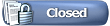 |
|
|