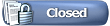OK, this way it will not ask you to update. Now if you have some mods you may have to redo them. But this should help fix any problems your having with the new PokerStars' Update.
First you must uninstall PokerStars. After this is done you go to PokerStars.com and Download the program and install it. At the end of the installation it will ask if you want to "Launch PokerStars" - just untick the box to look like this:

After that Right Click on the PokerStars Client on your desktop and click on Properties like this:

Now in the Target Text it should read - "C:\Program Files\PokerStars\PokerStarsUpdate.exe" but now change it to "C:\Program Files\PokerStars\PokerStars.exe" which looks like this:

After this just click OK and load up the PokerStars Client and it won't ask you to update and you should be good.