
 |
|
#1
|
|||
|
|||
|
I realize this isn't exactly computer technical help, but I figured some of you guys might be able to help me out.
My dad owns a cheapish 32" Vizio Widescreen LCD HDTV. He doesn't have the best hearing, and his living room is pretty big so sometimes he has a hard time hearing even with the TV volume maxed out. I would rather not purchase an entire receiver/surround sound system. Can I just buy some powered external speakers and hook them up to the TV somehow? Is there anyway to get a little more volume out of the TV without a receiver and the whole works? |
|
#2
|
|||
|
|||
|
Not really. that's the point off adding a receiver. It doubles as an amplifier as well. You can get a cheap surround sound system for only $150 not a days. I do believe I saw a self powered option a while back. I'llsee if i can find it.
|
|
#3
|
|||
|
|||
|
The reason I didn't want to get him a receiver is just because he used to have the whole surround system on a different TV, but he's not great with tech stuff and it confused him and he eventually just quit using it. So if there's a really simple one out there that would work too.
|
|
#4
|
|||
|
|||
|
Just install the surround sound again and program him a good universal remote. you can get some for only $100 that have macros where you can program one button to perform multiple tasks. i.e. "watch tv" will change all tv inpus and change receiver settings.
|
|
#5
|
|||
|
|||
|
Some options:
1) you could buy him wireless headphones. that would also save the neighbours from the booming sounds of a tv on full power. 2) many micro and mini hi-fis have a plug for auxillary input (i've got a superb little panasonic unit with RCA plugs... alternatively, you can get a cheap adapter for the right cables etc.). this could easily be "always on" and set to the Aux input, so that it requires no more fiddling from old man. |
|
#6
|
|||
|
|||
|
[ QUOTE ]
2) many micro and mini hi-fis have a plug for auxillary input (i've got a superb little panasonic unit with RCA plugs... alternatively, you can get a cheap adapter for the right cables etc.). this could easily be "always on" and set to the Aux input, so that it requires no more fiddling from old man. [/ QUOTE ] Could you elaborate on this, with a link to the type of product you're talking about if possible? Like get a little stereo thing and you can hook it up to the TV (okay, I'm apparently as bad with tech as he is)? |
|
#7
|
|||
|
|||
|
OK, as requested.
For the purposes of this effort, the simplest option (short of full-on digital surround sound etc.) is a mini hifi. You logically need to think about the connection between the different devices (ie, your TV and your sound system). While other options exist, if you're just after something basic, RCA will suffice (http://en.wikipedia.org/wiki/RCA_connector) Step 1: Go to your existing TV, and see if there are sockets like these (we're interested in the top ones - red, yellow and white): 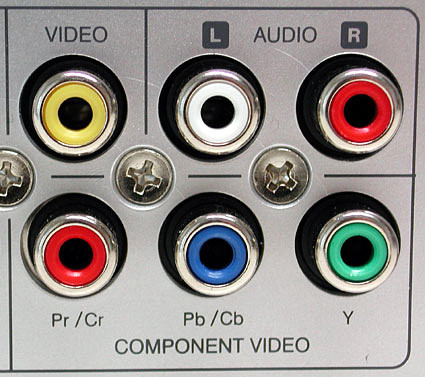 Make sure that there are words along the lines of "out" or "output" or something similar near them. Step 2: Go to your local electronics store (in Australia, Dick Smith Electronics, Harvey Norman, Retravision, Good Guys, are ideal; I think that Best Buy would be a similar US equivalent, although I've obviously never been to one). Step 3: Ask staff for a mini or micro hifi system that has RCA inputs Step 4: Select a suitable system. You should be able to do this for between $50 and $500. Step 5: Buy RCA cables. They look like this:  Step 6: Give it to Grandfather as a gift Step 7: Plug speakers into electricity; plug rca cables into TV and speakers Step 8: Set hifi system to "aux input" (or equivalent) Step 9: Turn TV on Step 10: Adjust volume on speakers Step 11: ???????????? Step 12: Profit |
 |
|
|