
 |
|
#1
|
|||
|
|||
|
this pisst me off...i got the motivation tonight to create an epic mspaint....
due to my own personal bizzare train of thought the first random curved line slowly began to take shape into this badass evil looking demonic cloak'd form. so as i finish up the basic outlines of the guys body and prepare all outlines and basic colors to begin finishing all the detail,,,,i feel i should save it! I was unaware that the default .bmp format of mspaint is now inferior....its all default jpeg now! wow!....so i save the file as a .bmp kuz i wanna play it safe.....mspaint has always been default .bmp nope save as a .bmp with vista and everything you have done gets converted to straight black and white....sucks this is what im left with now........it completly erased all of his body and left just the head...... i dont know 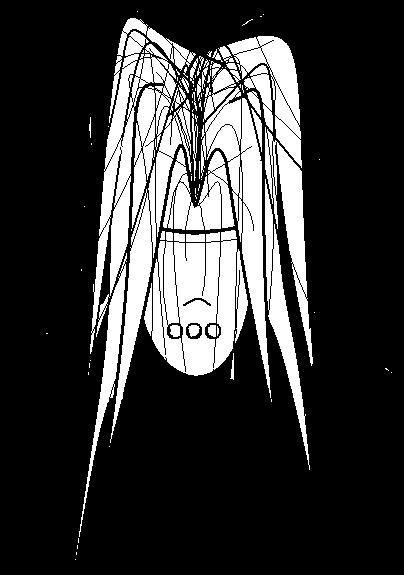 edit cropped to minimize infinate darknes |
|
#2
|
|||
|
|||
|
.jpg has ruined many an MSPaint. So frustrating trying to edit something after saving it for quick upload and having the fill tool be completely useless.
[censored] jpg, yo. |
|
#3
|
|||
|
|||
|
however on the other hand this still looks kinda cool right??
possible new avatar maybe.. |
|
#4
|
|||
|
|||
|
It's very cool IMO.
BTW I think we have the same MSPaint strat: random line, then go from there. |
|
#5
|
|||
|
|||
|
random line and go from there has always been my basic "solid" art strategy, it got me through 2 years of art school......
too bad those 2 years of art school didnt get me anywhere tho... |
|
#6
|
|||
|
|||
|
[ QUOTE ]
It's very cool IMO. BTW I think we have the same MSPaint strat: random line, then go from there. [/ QUOTE ] this is really the best strategy. |
|
#7
|
|||
|
|||
|
[ QUOTE ]
.jpg has ruined many an MSPaint. So frustrating trying to edit something after saving it for quick upload and having the fill tool be completely useless. [censored] jpg, yo. [/ QUOTE ] qft imo this tilts me hard |
 |
|
|