
 |
|
#11
|
|||
|
|||
|
random photoshop filters makes cool backgrounds [img]/images/graemlins/smile.gif[/img]

|
|
#12
|
|||
|
|||
|
Gizizza my dilznoofus:
[ QUOTE ] Anyone else having problems realizing when it's their turn? I can't quite put my finger on it, but I can never tell when it's my turn to act unless I constantly scan all my tables. I don't think I'm the only one with this problem either. A lot of regulars seemed to be taking longer than normal and/or timing out, and my hands-per-hour average is waaaay down. It might be the fact that your cards show in your avatar window, and therefore are less conspicuous? I don't know, but I'm buggin' out over here. Ps. I modded everything like crazy too (all black background, no avatars, no check/fold markers, bright yellow dealer button... didn't help) The only solution I can come up with is having the Check/Bet/Call/Fold action buttons be yellow or red or something instead of gray, so when those buttons show, there's more contrast, but since those are bmp files, PhotoShop no-likey. [/ QUOTE ] Any help from you software gurus would be fantabulous. |
|
#13
|
|||
|
|||
|
They can definitely be edited, using photoshop. I just did this real quick. They are obviously far from perfect, but they do function. I tested them for one hand at play money.
I would be glad to walk you through the process I used to create them. I would even be willing to share the 2 PSD files I made, so you would have a point of reference. I used a very crude method, to just put a layer of yellow in there. It could obviously be much more refined, if someone took the time. Do you have MSN? If so PM me your ID and I can walk u through it, and send u the files. If not, I could try and detail the process here or in a PM. * Exceeded my monthly PhotoBucket Bandwidth limits. [img]/images/graemlins/grin.gif[/img] Now I know its time to take a break from mods. [img]/images/graemlins/wink.gif[/img] Imageshack to the rescue 
|
|
#14
|
|||
|
|||
|
I'm having a lot of fun playing around with this stuff, but have run across some weirdness while testing some of my mods. I've changed the graphic that surround the avatar picture, but it only displays when I resize the table.
If the table is the 'Default' size, I get the following:  But as soon as I resize, even 1 pixel larger or smaller, I get what I want:  I'm curious as to why this is happening, as I'd much prefer the custom graphics to work at the default size. |
|
#15
|
|||
|
|||
|
I just use one of the Ft tables and it works great . Ft table was off in size by a little bit - but pretty much the same .

|
|
#16
|
|||
|
|||
|
pm sent... this is perfect.
|
|
#17
|
|||
|
|||
|
[ QUOTE ]
pm sent... this is perfect. [/ QUOTE ] Sweet, I figured it out. I had to switch to RGB color to edit, and then switch back to index to save. It's all good now... Hopefully it helps. |
|
#18
|
|||
|
|||
|
[ QUOTE ]
[ QUOTE ] pm sent... this is perfect. [/ QUOTE ] Sweet, I figured it out. I had to switch to RGB color to edit, and then switch back to index to save. It's all good now... Hopefully it helps. [/ QUOTE ] Gazizza x2ski, I'd love to see any modded bet buttons you guys make. I don't know if I have the energy to do it myself. Edit: For those of you who may not realize it, you can get rid of the fold markers and the check markers by blacking them out in ms paint. They can be found in the data\gameimage\pk folder. |
|
#19
|
|||
|
|||
|
Been gone for a day and a half so I haven't gotten gotten any card backs done.
I'm gonna put a bunch of Fozzy71's AP tables in this thread for those who want to stick with the classic view. For those who don't know, just rename the jpegs to .dat files to convert all the classic tables. All the .dat files in the data folder that start with bg (bg6.dat, bg9.dat, etc) must be overwritten to get the new table. You can make 6-max tables one color and full ring tables another.  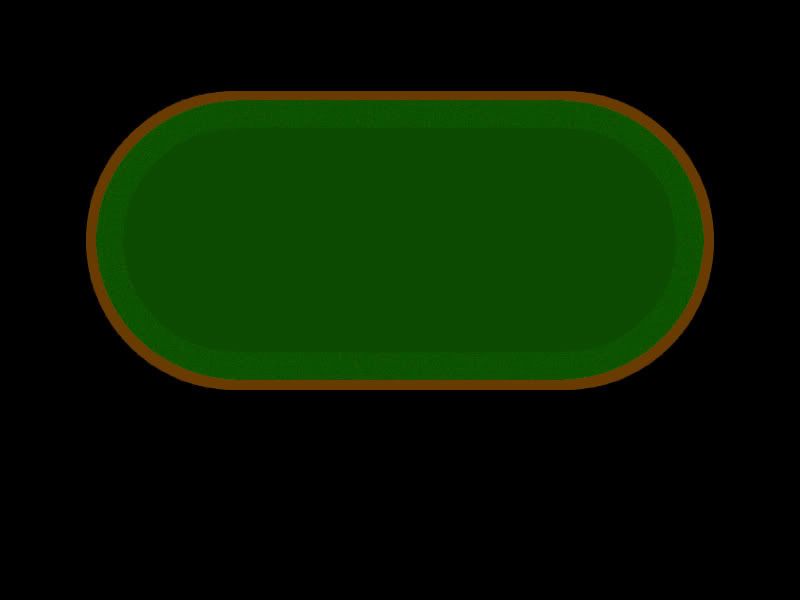   
|
|
#20
|
|||
|
|||
|
[ QUOTE ]
[ QUOTE ] [ QUOTE ] pm sent... this is perfect. [/ QUOTE ] Sweet, I figured it out. I had to switch to RGB color to edit, and then switch back to index to save. It's all good now... Hopefully it helps. [/ QUOTE ] Gazizza x2ski, I'd love to see any modded bet buttons you guys make. I don't know if I have the energy to do it myself. [/ QUOTE ] Mine turned out exactly like Fozzy's example above. I just opened the images in PhotoShop, switched the image mode from Indexed to RGB, filled the image in bright yellow with 45% opacity, switched back to Indexed mode, and saved as a bmp. I'm self-taught in PhotoShop, and probably no like .001% of everything it can do and how to do it, so there's probably an easier way. |
 |
|
|