
 |
|
#1
|
|||
|
|||
|
Time to start a fresh thread for AP since most of the stuff in the old thread is worthless now.
Fozzy71 showed me how to convert one of his FTP decks for AP's resizable tables. I'm gonna put up new card backs and stuff too, but for now I just wanna get something out there. This is a yellow-spade deck. I'll put up a gray spade deck tomorrow Custom card backs, dealer buttons, etc in progress. Fozzy, you rule. http://www.megaupload.com/?d=12WIWEJ5 
|
|
#2
|
|||
|
|||
|
Three tables for top down mode. All you gotta do is rename them to top.dat and overwrite the original in Absolute Poker\data
The black one came from Gregg777 I think. It was from the FTP mods thread. 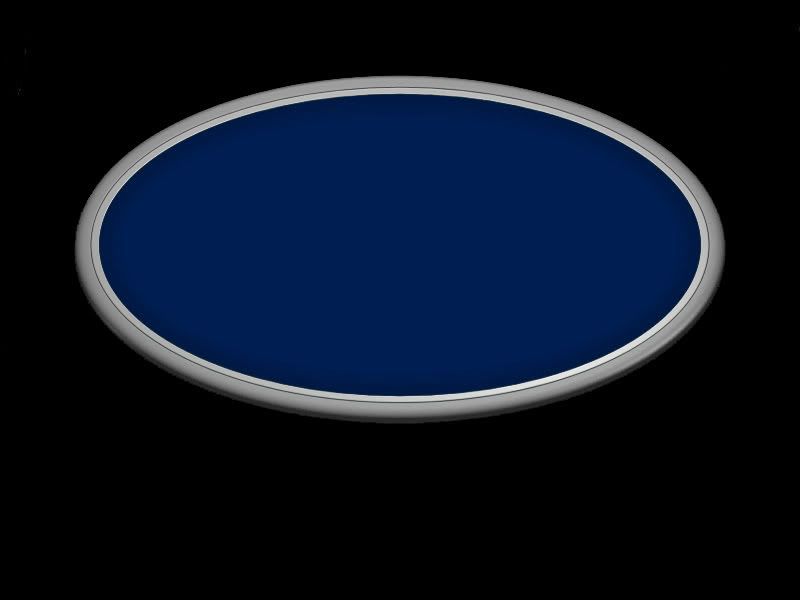 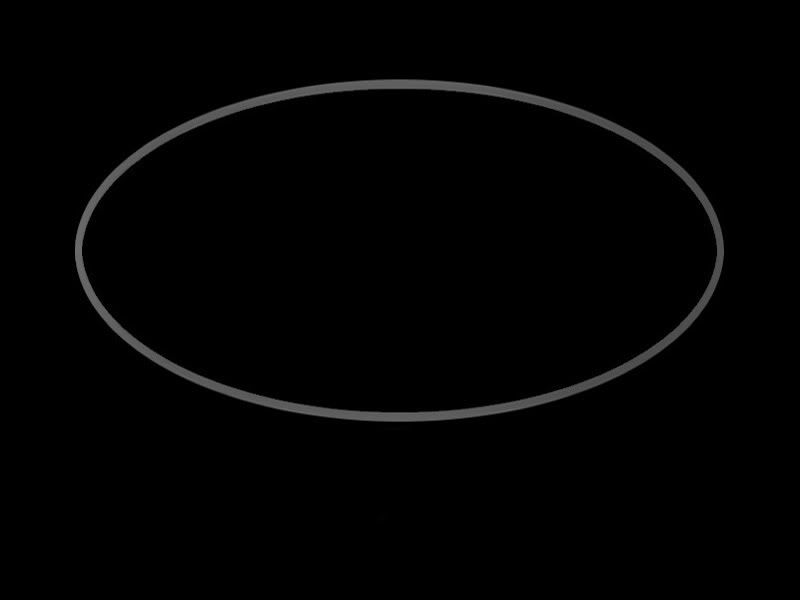 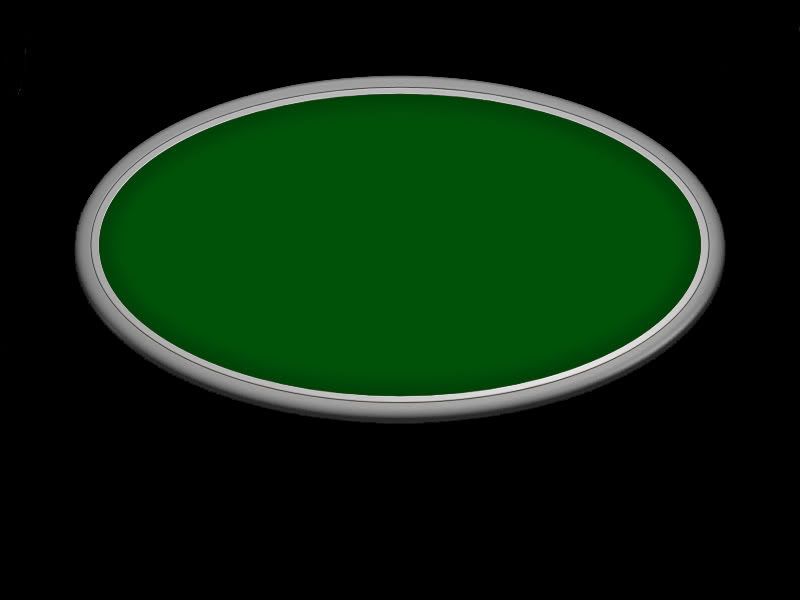
|
|
#3
|
|||
|
|||
|
Thank you! that bright purple BG of Vegas Poker made me puke.
|
|
#4
|
|||
|
|||
|
For an aesthetically pleasing minimalist take on HU action:
 A question for those who know: I keep getting weird error messages when I try to substitute my own card backs/lobby images. I'm checking to make sure the file types/names are consistent. Is there something else I need to do? Thanks, PCurious |
|
#5
|
|||
|
|||
|
Also, the default AP table size seems to be just a couple of pixels smaller than the 800x600 that the .jpg's are. Not really sure what to make of that.
Anyway, with any luck, I'll waste more time trying to make AP look perfect tomorrow, as opposed to playing. |
|
#6
|
|||
|
|||
|
[ QUOTE ]
A question for those who know: I keep getting weird error messages when I try to substitute my own card backs/lobby images. I'm checking to make sure the file types/names are consistent. Is there something else I need to do? [/ QUOTE ] Not 100% but I think the new image has to have the same file size as the replaced image. |
|
#7
|
|||
|
|||
|
Hmmm, that's a bit trickier.
I know that's not the case for the big background jpg's, because I've been playing around with a bunch of different designs that have been of varying file sizes. So maybe there's a maximum file size for each file - I'll have to see if that fixes the problem. If so, I'm going to have to figure out how to manipulate file sizes. Perhaps this is a good incentive for me to go off and learn some stuff about graphics. Also, I miss my old AP mods. I had everything set up very ergonomically for my brain. |
|
#8
|
|||
|
|||
|
The avatar are stilling here . But tables and cards are the best [img]/images/graemlins/smile.gif[/img] thanks
|
|
#9
|
|||
|
|||
|
[ QUOTE ]
[ QUOTE ] A question for those who know: I keep getting weird error messages when I try to substitute my own card backs/lobby images. I'm checking to make sure the file types/names are consistent. Is there something else I need to do? [/ QUOTE ] Not 100% but I think the new image has to have the same file size as the replaced image. [/ QUOTE ] I think it's more a color palette issue. The software is expecting a specific type of BMP (windows format 8bit i think) and your images probably aren't saved properly. I had some transparency issues with my cards until I just opened the file I was trying to replace, pasted in my image, then saved it. |
|
#10
|
|||
|
|||
|
It is expecting a Indexed, 8 Bits/Channel BMP. It will freak out if it is in RGB Mode.
Dilz and I did our Photoshop editing in RGB mode, as a PSD file. The images can then be resized and indexed to flatten them, then saved as BMP. If you try and resize a Indexed BMP the results are less than pleasing. [img]/images/graemlins/wink.gif[/img] BMP's in general are a PITA. [img]/images/graemlins/grin.gif[/img] GL |
 |
|
|