
 |
|
#11
|
|||
|
|||
|
[ QUOTE ]
[ QUOTE ] The last showdown is on the screen and the mucked hands are displayed on the table rather than over the players names. [/ QUOTE ] How do you get the last hand to be displayed? [/ QUOTE ] Layout manager. Showdown Information. Make them visible and position them where you want them. |
|
#12
|
|||
|
|||
|
Hey guys,
My HUD is rather different than most of the ones i have seen (see below). I like to have the numbers as big as i can possibly get them (limited by space of course). I find it is much easier on my eyes if i am playing a long session. Also, i play on a 17" flatscreen crt monitor set to 1920X1200 resolution (thus things are somewhat small but i can fit 4+ tables without overlap). This resolution setting is also why i like the larger stats. Finally, I generally play 5-10 tables at a time. --------------------------------------------  I am a very visual person and i have have colour-coded my displays so i can quickly get a sense of the player. Also the colour coding brings my attention to particularly bad aspects of opponent's play (e.g., highlighting players with very high wtsd numbers in light blue). I find the icons unnecessary these days with all these stats and colour coding at my disposal. This is my basic colour coding scheme: <font color="#00FFFF"> light blue </font>=very good for me (very bad play...eg. vp$p>42 , w$sd<22 , ... ) <font color="green"> green </font>.......=good for me (bad play) <font color="#FF8C00"> orange </font>....=medium strength play <font color="red"> red </font>...........=heads up be wary (#hands on player<50 , prf%>9 , ...) I also use <font color="yellow"> yellow </font> for "weaker" plays such as calling pf bets and fold to bb steal. The following are the stats i use (grouped): I have grouped the standard three stats together and display them in the largest point-type. All three stats are each colour coded with a range of colours (listed above). Vol put in pot% - Largest font (22pt) Pfr% ------------ Large font (16pt) Total agression - Large font (16pt) ---all other stats except these three are 13pt--- The following are layed out in pairs and each appear as one specific colour unless they are exceptionally high/low and then are displayed in another (<font color="#00FFFF">highlight</font>/ <font color="red">warning</font>) colour: -Aggression frequ-(by street)- <font color="pink"> FLOP </font> - <font color="#CC00FF"> TURN </font> - <font color="purple"> RIVER </font> -Fold to bet-(by street)------ <font color="pink"> FLOP </font> - <font color="#CC00FF"> TURN </font> - <font color="purple"> RIVER </font> --- but <font color="#00FFFF"> if >65 </font> and <font color="green"> if <40 </font> (the above purples change from lightest on the flop to darkest on the river) went to showdown % - <font color="green"> if<20 </font> but <font color="#00FFFF"> if>50 </font> won at showdown% - <font color="#00FFFF"> if<22 </font> but <font color="green"> if 22 to 30 </font> -attempt to steal bb -<font color="yellow"> fold bb to steal </font> finally, i grouped the last three together in the following order: <font color="red"> check raise% </font> <font color="#666666"> continuation bet flop% </font> <font color="yellow"> call preflop raise% </font> Last is the <font color="blue"> number of hands on a player </font> BUT shows as <font color="red"> red until >50 </font> It doesn't appear on that layout but i also display some of my own stats: - my own number of hands played at the table - my vp$p% and pfr% at that table (to help keep a handle on my "table image") I hope that was at least somewhat clear. Cheers, sean ps. Some stats take a long time to converge and should be used haltingly until you have a larger number of hands....things like w$sd (or bb/100). |
|
#13
|
|||
|
|||
|
Man, you guys are living in a different world than me...I feel simpler is better. I guess I just think that too much information would have me overthinking situations. Not to mention the fact that I can't see anything with all the different sizes and colors filling each window.
|
|
#14
|
|||
|
|||
|
Man, looking at that HUD makes me feel like John Nash decoding those messages in A Beautiful Mind.
|
|
#15
|
|||
|
|||
|
I'm not sure that 10 to the -2 is an accurate satistic?
|
|
#16
|
|||
|
|||
|
This is my 6 max NL layout, still tweaking it... I like it a lot so far.
Text by the hands is # of hands 8 point verdanna is: VPIP / WentSD PFR / Continuation Bet The smaller text in 3 rows is for each street: Ag Freq/Bet/Raise/Fold2B/Fold2R (For these numbers I'm mostly just using the color ranges to gauge someones play during a hand) Like my 10 max layout on the PA site, brighter colors mean more extreme stats. Grays mean good TA stats, red means aggressive or tight, green means loose, blue means passive. So players with lots of gray and faded red like seat 5 are bad to have at the table, players with lots of bright colors, especially green (seat 2) tend to be good players to have at a table. 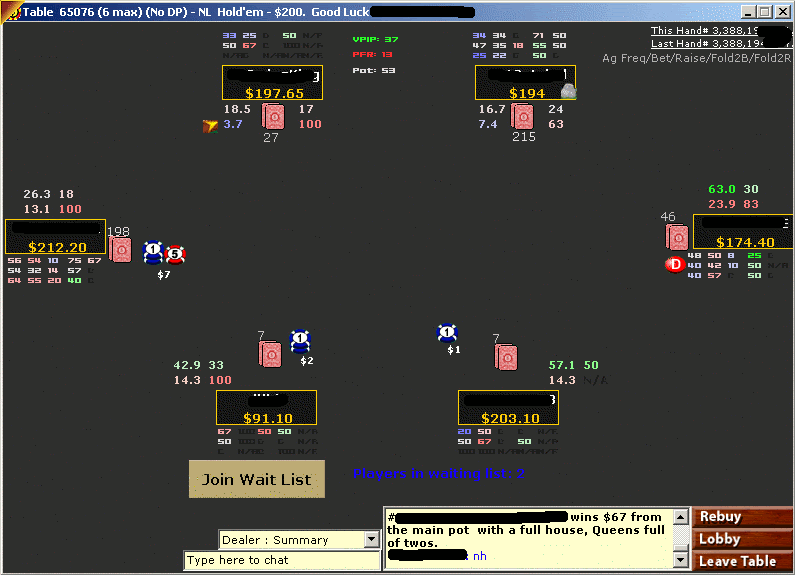
|
|
#17
|
|||
|
|||
|
where you get the plain grey layout. also how do i config my PA to use those colors darkt to light
|
|
#18
|
|||
|
|||
|
[ QUOTE ]
where you get the plain grey layout. also how do i config my PA to use those colors darkt to light [/ QUOTE ] The PA website (and PV site) have my old 10 max layout with the table images. I did the colors manually. I have the same plain gray table for Stars, Pacific (GT+) and Prima. One day when I'm motivated I'll put them all together in a file, I still need to tweak the other sites PA layouts so stats don't get overlapped by cards/button/chips which is a pain with 20 of them. |
|
#19
|
|||
|
|||
|
This is my current layout, kinda stole the OP's stats layout ;S

|
|
#20
|
|||
|
|||
|
Here's what Full Tilt and Poker Stars look like.
|
 |
|
|