
 |
|
|||||||
| View Poll Results: More likely to shoot you in the head? | |||
| Billy |
|
0 | 0% |
| Joe |
|
4 | 100.00% |
| Voters: 4. You may not vote on this poll | |||
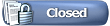 |
|
|
Thread Tools | Display Modes |
|
#911
|
|||
|
|||
|
King Car,
There are a million threads on which laptop to buy in the CTH forum. The basic consensus is: a) Get a 1920 x 1200 laptop screen b) Get the cheapest laptop you can find c) Get Intel Core2Duo rather than AMD or others d) Get XP, not Vista e) Unless you have a particular need for an Apple, you'd be better off just getting a Windows machine. If you're going to get an Apple, simply ignore (d). f) If you're going to upgrade from (b), the general poker bottlenecks are processor, hard disk speed, RAM (more or less in that order) g) You don't need a good video card h) If you're going to get a MacBook Pro, you may wish to consider getting the video card that has Dual-Link DVI so you can possibly drive a 30" screen. |
|
#912
|
|||
|
|||
|
[ QUOTE ]
King Car, There are a million threads on which laptop to buy in the CTH forum. The basic consensus is: a) Get a 1920 x 1200 laptop screen b) Get the cheapest laptop you can find c) Get Intel Core2Duo rather than AMD or others d) Get XP, not Vista e) Unless you have a particular need for an Apple, you'd be better off just getting a Windows machine. If you're going to get an Apple, simply ignore (d). f) If you're going to upgrade from (b), the general poker bottlenecks are processor, hard disk speed, RAM (more or less in that order) g) You don't need a good video card h) If you're going to get a MacBook Pro, you may wish to consider getting the video card that has Dual-Link DVI so you can possibly drive a 30" screen. [/ QUOTE ] you might need a decent video card if you're gonna do the dell 30" monitor thing |
|
#913
|
|||
|
|||
|
any video card that has dual-link DVI can run a 30" monitor. that's like the whole point of them.
|
|
#914
|
|||
|
|||
|
[ QUOTE ]
any video card that has dual-link DVI can run a 30" monitor. that's like the whole point of them. [/ QUOTE ] how do i find out if my computer has dual-link dvi ? |
|
#915
|
|||
|
|||
|
easiest way is to find your video card specs on the internet, and check if it lists dual-link dvi.
note that dual-link dvi is different to dual dvi (which is often used to refer to two dvi plugs on the video card) some more good info on the dvi technology is available at http://en.wikipedia.org/wiki/Digital_Visual_Interface |
|
#916
|
|||
|
|||
|
what if i don't even know what video card i have
|
|
#917
|
|||
|
|||
|
google "how to find out what video card you have"
first result is http://wiki.answers.com/Q/How_do_you..._card_you_have first answer is: "If you have DirectX installed. Go to start then run and type "dxdiag". That will show you information about your computer as well as your video card type. You can also check out the device manager. " click on display tab answer is there |
|
#918
|
|||
|
|||
|
mobile intel(R) 945gm express chipset family
i think i'm out of luck for 30" monitor |
|
#919
|
|||
|
|||
|
yes, you are out of lock.
copy and past that first line into google brings you to intel's spec page. the specs for that are online at http://download.intel.com/design/mob...s/30921905.pdf you certainly do not have a high-end graphics card. incidentally, i had thought that we were talking about a desktop pc. if you'd told me this was a laptop, i could've told you that the only mainstream laptop that comes with a dual-link DVI video card are some of the top-end macbook pros. |
|
#920
|
|||
|
|||
|
mental note: talk to josem before you're about to buy a laptop
|
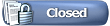 |
|
|