
 |
|
#31
|
|||
|
|||
|
I guess I should explain what I meant in more detail. I know that there's a no images mod that I could use. That one has no circles for seats, and therefore, only the name tags indicate whether players are there or not. Any mod with the avatar circles (to my knowledge) always has the circles there, regardless of whether or not a player is sitting there. I was wondering if it's possible to make a mod that has both the name tag and the avatar circle when someone is sitting, but removes both when the seat is empty.
|
|
#32
|
|||
|
|||
|
LeeLoo: Can you describe in the steps you took to make table look like that?
I STILL can't figure out for the life of me how to get ONLY the rectangular nameplates/stack size boxes...I'm looking in the Stars theme, but these big annoying circles are ALSO showing up... EDIT: I just saw Daz's posts...don't know if we're asking the same thing, but basically I want my mod to look just like the one you made: boxes but NO circles (needs as much room for my HUD as possible). But I don't know which theme/background image I need in order to get the boxes, but NO circles. Did u need to do any of DpR's image modification stuff?? |
|
#33
|
|||
|
|||
|
Ok, I couldn't get it to work with my other screen since deleting the image on seat.a makes it impossible to actually sit at the table myself. Here are the steps I took to get to the screen I am using now (below):
1) Open Stars and select the 'Stars Theme' for all tables. Close stars. 2) Open the border, borderb, seat, and seat b files in the Stars\Themes\stars\label folder and paint them solid in the color you want (mine is dark blue). 3) Open the seatopen file in Stars\Themes\stars\actions\0, select it in MS paint and press delete (shoudl turn into jsut a white box). Do the same thinng to the same file in folders 0,1,2,3,4,5, and 6. 4) Copy the file of the background I put in a post above. Open it in paint, and paint the colored part the same color as you did the previous files in the label folder. U can name this file anything you want and place it anywhere on your computer. 5) Go to Stars\themes\stars folder and open the fg file in paint. PAint that whole thing the same color as above (except the options ovla and the chat box. 6) Open stars with the Pokerstars.exe file. Go to view/themes. Clcik 'background', check the box ' enable custom background and browse for the file you created in step 4. 7) Make a folder with a copy of all the files you just altered. Then when you update Stars, you can just recopy them into the folder (make sure to hold down cnrl while you drag them in so it copies them rather than moves them. That should do it. You end up with this: 
|
|
#34
|
|||
|
|||
|
TeddyFBI, DpR,
here is what I did: Start off by installing the Skoal2k4 theme from this thread This get you an "xthemes" directory in PokerStars Program files folder, which you can change without the client restoring images when it checks for updates. It also comes with a nice Party stile table from Pokermods.com - I copy/paste changed it for a modified different one for my current setup (pictured a few posts up). Once you have this set up, you can go about extending the theme - there are very few files altered in the skoal2k4 theme by default. It extends the Stars "No Images" (simple) theme, so there are no circles in it to begin with, and unlike modding the themes with circled present, the rectangles are closer to the cards / btn position on the table - much better, although the rectangled it look a little different. Themes in the Xthemes folder extend from a (named) theme from the themes folder, which in turn extend from files in the Gx filder of the PokerStars installation directory. If a file is present in the selected Xtheme - it is loaded, if not the Stars client follows the path "xthemes -> themes - > gx" until it finds images to use. So to add to skoal24k's theme, copy/paste the images from the themes/simple folder to xthemes\skoal24k, and edit them - the edits will be used where present. As you have found, many files have a matching filename.a.bmp - this is an alphamask file, and will probably appear all black in a graphics editor at first. you will need to use the conversion tools (provided by Stars) to make these alphamask files editable - download here an instruction guide is also in this download. the alphamask files are greyscale images, thet represent what areas of their matching bitmap are to be displayed / active. White is visible, black is transparent, greys are semi-transparent. This is why by blacking out the whole of seat.a.bmp, it is no longer visible, but also since none of the image is showing, there is no active area - we are unable to sit down. I cure this by painting the whole of seat.bmp black, and putting a white spot in the centre of seat.a.bmp - to sit down I have to click on the exact centre of the "Seat Open" symbol, but at least the blackness of seat.bmp does not obscure the smppth oval of my pokermods table when the seat is empty [img]/images/graemlins/smile.gif[/img] I will post my finished mod here when finished - will be a few days yet. As you can see if you poke around in the image folders, there are seven folders containing similar, but different sized graphics, numbered from 0 to 6 - these Stars uses for it's resizing feature. Right now I have only finished my table mod for the mini-tables (folder 0) - all I usually use - but I'd far rather finish off all sizes before putting it up for public download... Sorry, this was long and rabling... I am very tired (long *unexpected* day at work then last 6 hours coding/testing AHK) hopefully this was a little coherent and of use to some of you [img]/images/graemlins/smile.gif[/img] dave. |
|
#35
|
|||
|
|||
|
Dave, if you do not mind. CAn you explain how I would alter the border.a and seat.a file such that I would still be able to join the table with the layout I posted above( the one with the green table)?
If I do not alter the .a files at all the circles all appear in white. Is there a way to make it so that circle is just really small? Also, when I double click the mskmgr.exe file with the PS kit, nothing really happens (dialogue opens then quickly closes). Am I doing something wrong there? I appreciate the reply if you ahve the time. Thanks Doug |
|
#36
|
|||
|
|||
|
Only seat.a.bmp need to be modified so you can jon a table, mine is like a black rectangle with a small white blob in the middle, although you can't see it without running maskmgr.exe on the file - it appears all black before maskmgr on my system.
Maskmgr.exe is an old-skool command line application, to run it you must: copy maskmgr.exe to the folder containing *.a.bmp files you want to work on. open a command prompt: Start -> Run - > type "cmd" (no quotes) -> Enter navigate to PokerStars image folder, e.g. type "cd \Program Files\PokerStars\xthemes\skoal24k\sloal24k\label" -> Enter (or wherever your *.a.bmp files are located run maskmgr from command line: type "maskmgr.exe seat.a.bmp seat.a.bmp /r" -> Enter seat.a.bmp should now be editable in a graphics editor, eg photoshop or PaintShopPro. Good luck, must sleep now ) dave. |
|
#37
|
|||
|
|||
|
Sorry, been out a bit. If the previous posts don't get you what you want let me know and I will tell you what I did. It actually was much easier than I thought even tho it took me forever to figure out. The above posts help but I think I did it a little different that is why my seat open shows up. Any how let me know. By the way, check out this thread, it makes it all much easier too.
http://forumserver.twoplustwo.com/showfl...e=2#Post7540799 |
|
#38
|
|||
|
|||
|
For the all black mod my problem is the BACKS of the cards,
I've changed the back.jpg several times but the old one keeps getting generated. For a visual you can see how it would be easy to miss a player in hand.... 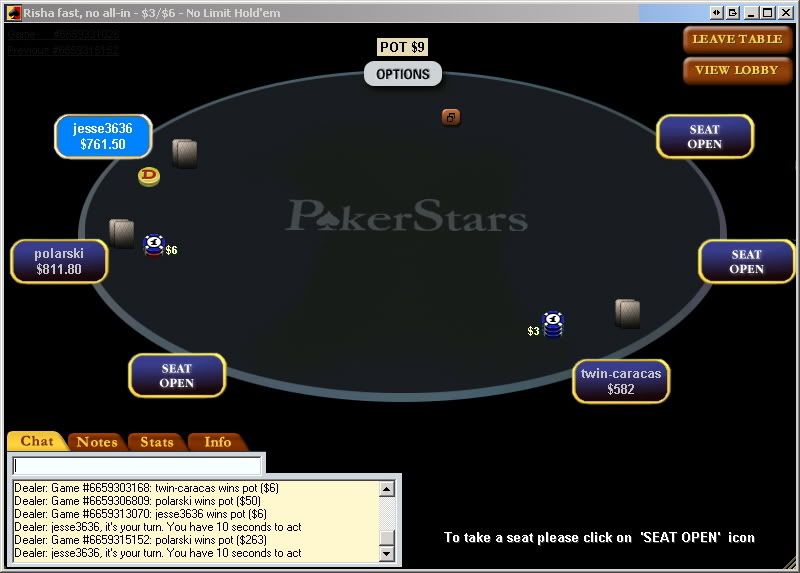 So how can you mod the backs of the cards? |
|
#39
|
|||
|
|||
|
I am not understanding how to install these "custom" tables. I have tried copypasting one of stars installed "theme" tables to my xthemes folder, and modifying the table to my likeing, but that does not seem to work.
Most of the links are dead in the thread that was linked to above. Any suggestions? |
|
#40
|
|||
|
|||
|
it took me some time but here's what I have.... I will upload it if anyone wants it
Still clueless on the card backs but I imagine I must edit the PS.bat file 
|
 |
|
|