
 |
|
#161
|
|||
|
|||
|
[ QUOTE ]
I've transferred some FT buddies from PT - no issues. Are you running 1.0.2.0? [/ QUOTE ] Is there a way to export a player list via PT and import them into the new version of SB, aside from manually entering the player names? If not, maybe someone could come up with an AHK script that does this? |
|
#162
|
|||
|
|||
|
[ QUOTE ]
[ QUOTE ] I've transferred some FT buddies from PT - no issues. Are you running 1.0.2.0? [/ QUOTE ] Is there a way to export a player list via PT and import them into the new version of SB, aside from manually entering the player names? If not, maybe someone could come up with an AHK script that does this? [/ QUOTE ] i have a way to do this that involves: - exporting from poker tracker - copying buddy names to a special excel file i made - exporting from this excel file to an xml file - copying the xml in this file to overwrite part of the smart buddy config.xml once you get everything in place, the whole process takes < 1 minute. but it's tricky to explain everything that's involved. the hardest part for me was the creating the excel file that exports the xml. let me post it somewhere, and then i'll explain the whole process with more detailed instructions. what's the best way to make an excel file available for everyone? if no one answers that, then i'll assume no one really wants to bother with my method =) |
|
#163
|
|||
|
|||
|
[ QUOTE ]
[ QUOTE ] [ QUOTE ] I've transferred some FT buddies from PT - no issues. Are you running 1.0.2.0? [/ QUOTE ] Is there a way to export a player list via PT and import them into the new version of SB, aside from manually entering the player names? If not, maybe someone could come up with an AHK script that does this? [/ QUOTE ] i have a way to do this that involves: - exporting from poker tracker - copying buddy names to a special excel file i made - exporting from this excel file to an xml file - copying the xml in this file to overwrite part of the smart buddy config.xml once you get everything in place, the whole process takes < 1 minute. but it's tricky to explain everything that's involved. the hardest part for me was the creating the excel file that exports the xml. let me post it somewhere, and then i'll explain the whole process with more detailed instructions. what's the best way to make an excel file available for everyone? if no one answers that, then i'll assume no one really wants to bother with my method =) [/ QUOTE ] You can host the file using www.rapidshare.com or www.megaupload.com. Appreciate the effort bro! I can think of about a million things I'd rather do than manually enter 500+ names... |
|
#164
|
|||
|
|||
|
ok here is the link to the excel file:
player.xls i converted the version i've been using in excel 2007 to excel 2003. hopefully it still works. ok, i'll try to explain the process. bear with me... first, you need to get an excel file that has all of your buddy names in a column. the way i do this is by exporting from poker tracker. i configure the player filter on the preferences tab of the ring game player statistics window. then i go to the summary tab and click the "p" button next to "player performance summmary" (the 2nd "p" button from the top on this tab). clear all the checkboxes except "Player", then export to Excel. note: if you're exporting buddies from more than one site, check the "site" field on the export also. before we go further, you need to get some information from the config.xml file that Smart Buddy places in your user folder (it's somewhere in C:\Users on Vista, and somewhere in C:\Documents and Settings on XP). open this file in a text editor and look for a line that looks like this: "<Player Star="false" PokerClientId="28" PokerNetworkId="2" PlayerId="-1">" you need to figure out what numbers SB uses to identify each site for which you have buddies. if you have buddies from more than one site, you need to go through the file and write all these numbers down. in the above example, "28" and "2" are the numbers you need to know. ok, next, you need to get those names into the excel file i've provided. first, look at the PT export file and find out how many buddies you've exported. next, make sure the values in the "PokerClientID" and "PokerNetworkID" columns are correct for the site your buddies are on. next, select the row of data in player.xls (range = A2:H2, the area that has a light blue background). what we need to do is create as many copies of this row as we have buddies. so if you have 500 buddies, copy this row to rows 3 through 501. here's how the file should look at this point if you have 10 buddies: 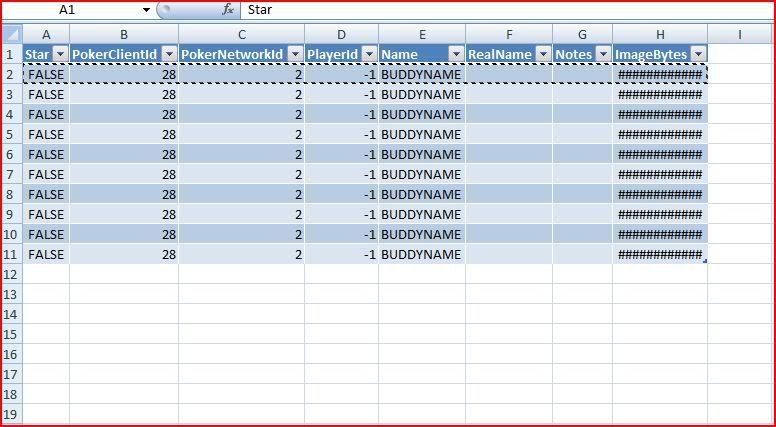 note: if you have buddies on more than one site, you need to change the "PokerClientID" and "PokerNetworkID" so that the correct number of rows exists for each site. i hope this makes sense... now, select the buddy names from the poker tracker export, and copy them into the "Name" column (column "E") in player.xls. now, you need to export this file to xml. in 2007 you need to configure excel to display the developer tab (look in office button | excel options), then click "export" in the "XML" section of the ribbon. in earlier versions, i'm not sure. most likely File | Save As will work if you select to save as an xml file. now, open this xml file with a text editor (i use notepad). you need to copy the "players" section of this file to the smart buddy config.xml file. this file should be located in your user folder. here's a screenshot of how the xml file you've created should look (this example is with just one buddy), next to how config.xml should look after you've pasted the "players" section: 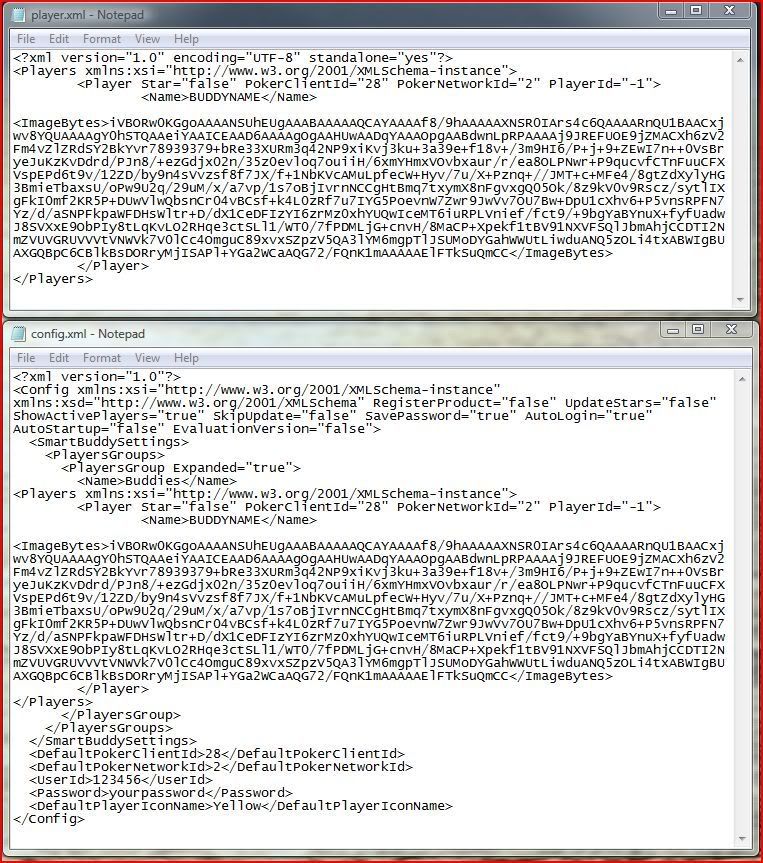 if you look through this file, you'll be able to figure out the logic, and you can mess with player groups if you want to, etc. ok, that's all for my tutorial on "how to use excel in really convoluted ways that still somehow end up being quite useful". i hope everyone can figure out how to get this done from these instructions because i really don't feel like doing tech support on this... |
|
#165
|
|||
|
|||
|
what's the consensus on this? Is it worth getting?
Regarding the monthly fee, I have a small question. Is the software using your servers to scan tables for my buddies, or my computer? If it's the latter, I don't see why there should be a monthly fee. Otherwise, I understand it. Also, support for these would be nice (not top priority, but good [img]/images/graemlins/smile.gif[/img] ): cake poker, ipoker and crypto. |
|
#166
|
|||
|
|||
|
Ryan,
Thanks for the instructions. I know you don't wanna do tech support, and don't blame you, but I'm having difficulty getting this working. Here is the output I'm getting when saving to an xml file in excel: <font class="small">Code:</font><hr /><pre><Cell><Data ss:Type="String">Star</Data><NamedCell ss:Name="_FilterDatabase"/></Cell> <Cell><Data ss:Type="String">PokerClientId</Data><NamedCell ss:Name="_FilterDatabase"/></Cell> <Cell><Data ss:Type="String">PokerNetworkId</Data><NamedCell ss:Name="_FilterDatabase"/></Cell> <Cell><Data ss:Type="String">PlayerId</Data><NamedCell ss:Name="_FilterDatabase"/></Cell> <Cell><Data ss:Type="String">Name</Data><NamedCell ss:Name="_FilterDatabase"/></Cell> <Cell><Data ss:Type="String">RealName</Data><NamedCell ss:Name="_FilterDatabase"/></Cell> <Cell><Data ss:Type="String">Notes</Data><NamedCell ss:Name="_FilterDatabase"/></Cell> <Cell><Data ss:Type="String">ImageBytes</Data><NamedCell ss:Name="_FilterDatabase"/></Cell></pre><hr /> I see the values for the clientid, player name, etc, but it is giving me the output in this format, rather than the one you posted. I'm using Excel 2003, and doing File...Save As... and saving as xml. |
|
#167
|
|||
|
|||
|
Smart Buddy 1.0.2 is now available for download.
www.pokerprolabs.com/smartbuddy/ Release notes ver. 1.0.2 Fixed auto update (will need to reinstall new version for this to work) Fixed auto save when adding new buddies to list Fixed auto startup Added opt-out Added information about tables including flop % , avg Pot, players,etc. Added table opener, opens table when you double click on table name (currently works on Poker Stars and Full Tilt only) Added beta support for Ultimate Bet, Party Poker, Absolute Poker and Bodog. |
|
#168
|
|||
|
|||
|
[ QUOTE ]
I see the values for the clientid, player name, etc, but it is giving me the output in this format, rather than the one you posted. I'm using Excel 2003, and doing File...Save As... and saving as xml. [/ QUOTE ] i'm really not sure because i have office 2007. however, there is one thing i can tell you. in 2007, when i go to file | save as i see two options for xml. one says "XML Data (*.xml)". the other says "XML Spreadsheet 2003 (*.xml)". the first option works fine. the XML spreadsheet option produces the output you're getting. so take a look...maybe there's another option to save as XML *Data* in 2003? if not, google it. there must be some way to get that file exported to xml data in office 2003. if not, the only thing i can suggest is to install the office 2007 trial or something. |
|
#169
|
|||
|
|||
|
I have downloaded the new version. I double click on the table name and the software makes an effort to find the table, but does not succeed.
A window opens, green lines scroll and sometimes after a wait a table opens, but it is not the one that I double clicked. Any help appreciated. |
|
#170
|
|||
|
|||
|
[ QUOTE ]
Smart Buddy 1.0.2 is now available for download. www.pokerprolabs.com/smartbuddy/ Release notes ver. 1.0.2 Added table opener, opens table when you double click on table name (currently works on Poker Stars and Full Tilt only) [/ QUOTE ] this feature for me on full tilt: 1) is horribly slow 2) opens the correct table only about 50% of the time 3) opens the cashier window every time (wtf?) i love this program but i don't really like paying to be a beta tester... |
 |
|
|