
 |
|
#1
|
|||
|
|||
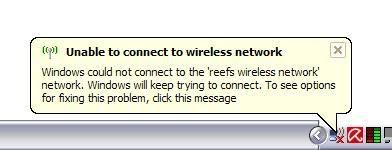 Without disconnecting my router and internet? FWIW, my router wireless network isn't quite working and I can't get a wireless connection, but it works when I have a cable running from the back of the router to the computer(s).d thx |
|
#2
|
|||
|
|||
|
Start
Settings Network Connections right click on the wireless connection and choose "Disable" |
|
#3
|
|||
|
|||
|
Did the SSID (name) of your wireless network change? It looks like it's trying to connect to a preferred network ("reef's wireless network") and not being able to do so.
Also, if you read the dialog bubble, it says to click it to see options for solving the problem. What happens if you click the bubble? |
 |
|
|