When a well known poster made it known that he didn't know how to post images, I created an easy to follow tutorial for him. SamIAm suggested I share. Sharing is goot....
Here you go:
There are essentially 3 steps to creating a good post with images.
1)
Resizing the images so they don't blow out the page
2)
Hosting the images somewhere on the internet
3)
Making the post and adding the images within
I'll walk through each step, breaking it down.
For our demo, we have saved the images onto our desktop and named them myrtle1 - myrtle6 (any guesses who this was originally intended for????).
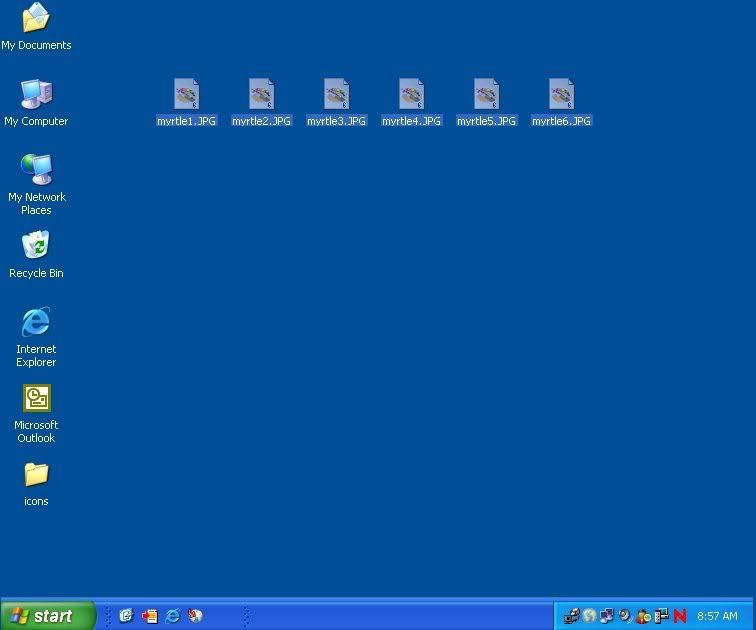
Note: I left some of these images larger than normal for the purpose of this tutorial. They may cause scolling (blow out the page) on monitors running lower resolution.